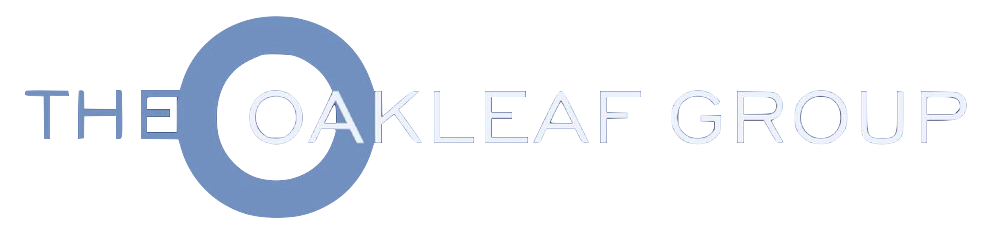Is Microsoft Teams on your radar? Some of our large financial services clients are rolling it out, and the consulting vertical I lead (Resource Solutions) at The Oakleaf Group has just piloted Teams. Our greatest benefit thus far (5 weeks in) is peace of mind. Yes, we are saving time, delivering more efficiently and leaving a transparent trail for others in the organization to follow now or later. But the unexpected refrain is the reduction of anxiety that loose ends can generate, and the increased confidence that our fast-paced, dynamic daily work is well in hand.
What is Teams? While a quick description you’ll hear is “Microsoft’s answer to Slack- a chat-based collaboration space,” that doesn’t cover it. (We were not using Slack in our group, but our more technical project groups do- Slack and Teams are not mutually exclusive.) Teams is a chat and collaboration platform that pulls together the current patchwork of group emails, commonly used applications (e.g., Word, Excel, PowerBI, OneNote, Planner for tasks) and sharing files and info via different methods, into one single place. It’s the beauty of the single place that makes it so useful. For each workstream, project, client, department or however your work naturally organizes, you have a location in which pretty much any kind of work activity can be conducted, collaborated-on and discussed with persistent chats. We seamlessly, securely switch between editing documents, sharing dashboards and project plans, group and one on one chats, video and voice calls with screen-share at the click of a button, and it’s highly mobile-friendly.
And, we rely a lot less on email. In fact, we have almost entirely eliminated email for internal communications. The benefits of this will grow over time as we build an organized, transparent and searchable repository of our group’s knowledge.
There is a great deal of information online about use cases for Teams, what it is, how to implement it, tips and tricks and best practices. It comes as part of the Office 365 suite and Microsoft has executed very well in the user experience design and in the roll-out and education support. If you are part of a large organization, your IT team will likely make use of this for you, but you will benefit many times over from the effort of some self-study. Even if your organization is boutique-sized like Oakleaf, you likely have Office 365, so it’s a snap to get started and it’s bundled (free.) Take the plunge – you’ll be glad you did!
Oakleaf at a Glance
See Who We Are | Meet Our Leadership Team
Join The Oakleaf Team
Join Oakleaf and put your talents and skills to work with our leading financial, banking, and mortgage client organizations.
See The Work We Do
See how we support our clients and their teams in tackling their most complex matters. Or contact us if you want to discuss anything further.